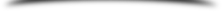Home | Login | Contact Us
Fire Extinguisher Inspection Software

Fire Extinguisher Inspection Software

Increase Productivity and Efficiency
Increased productivity and efficiency helps to reduce overhead associated with inspections. Save time and materials associated with printing, faxing, and mailing paper inspection reports. Because inspectors can transfer data wirelessly from the field, you save gas and vehicle maintenance associated with daily trips to the office. As a web-based service, there is no need to install expensive servers or pay IT staff to maintain the system.
Perform Fast, Mobile Inspections of Fire Extinguishers
Designed to streamline monthly fire extinguisher inspections, the Fire Extinguisher Inspection application enables users to perform fast, mobile inspections of the fire extinguishers at their site using just an Android smartphone.
Facility and Safety personnel can collect inspection data anywhere and automatically compile inspection reports that address regulatory requirements.
Eliminate Paper Inspections
Most inspections are conducted using paper forms. The data may be transcribed into an electronic spreadsheet for reporting - a laborious and error-prone process. Worse, the data remains in a paper format, where it is difficult to track what service is due next and time isspent making copies, archiving and invoicing by hand. For companies in the fire protection services business, hand-written paper forms do not look professional, particularly for your larger customers who generate all of their internal reports digitally.
The Fire Extinguisher Inspection application eliminates those issues. We simplify and expedite the capture of fire extinguisher inspection data. It allows fire and life safety service protection personnel to complete monthly fire extinguisher inspections in a fraction of the time, while improving the consistency and accuracy of the collected data
Eliminate missed Fire Extinguishers
The Fire Extinguisher Inspection application improves data integrity by eliminating paper forms or logsheets, while providing proof of compliance with NFPA 10 standards.
This solution eliminates incomplete inspections by providing Information on missed equipment on the smartphone while in the field. That means that there is no need to go back into the field because a unit was missed. During the inspection, the smartphone will display how many locations / pieces of equipment you have visited and how many are left to visit.
Accurately track the movement of fire extinguishers. The system will automatically change the location of a piece of equipment, eliminating the need to return a piece of equipment to its original location. All inspection history remains intact.
Scan extinguisher and location barcodes using the smartphone’s scanning capability
Track when annual and multi-year inspections are due. Record multi-year maintenance data
Record any parts that were replaced and any additional services that were performed
View summary of all work performed for easy tracking or invoicing
Track what has been inspected and what has been missed during the inspection, ensuring that no units are missed.
Collect inspector and/or customer signatures, directing on the Android device
Wirelessly submit to our secure servers (Amazon’s cloud-computing platform) at the end of an inspection. Rapidly recall past inspection data from the web portal.
Automatically generate professional looking reports for your clients Improve the efficiency of your business by modernizing your inspection data management processes.
Improve the perception of your business in the eyes of your customers. Android Smartphone and Fire Extinguisher App Required. The Fire Extingusher Inspection app is available for download from Google Play
Easy to use. Start a trial below.

Scan Barcodes
Attach barcodes and use your smartphone to scan fire extinguishers and recall all of the unit's details.
Replace Paper Handling
Store all data electronically.View information online or print reports. Generate reports in PDF, MS Excelor MS Word
Easy to Get up and Running
Test it in one hour, setup your organization in one day. Install the Fire Extinguisher Inspection App on your Android smartphone. Trial the system right away.




What to expect:
1. Signup for a trial here. Setting a password is next.
Your account will have a couple of examples to get you started.
2. Check your email and confirm your sign-up.
You will get access to the documentation. The Fire Extinguisher Inspection Android app is available in Google Play.

Scan barcodes from your Android
- Scan barcodes to retrieve extinguisher details
- Rapid data collection via phone's touchscreen
- Capture signatures in the app
- Wirelessly upload inspection results

Generate reports from the web
- Store all inspection data electronically
- Securely accessible from the web
- View information online or print reports
- Generate reports in PDF, MS Excelor MS Word

Which Barcodes Can I Use?
There are two primary types of barcodes to consider, 1D and QR Codes. 1D or one dimensional codes, shown below, are the traditional barcodes that have been used on retail products for decades.

QR, Quick Response, Codes are a 2D (two dimensional) code, shown below, that is commonly associated with a means for scanning URLs from a smartphone or as a means to display product information or special event details in advertising campaigns.

QR Codes will always perform much better for smartphone and tablet barcode scanners. Smartphones that have cameras with auto-focus and flash will still perform well. Many tablets do not have these two features and QR codes will be the only viable option if your organization will use devices without autofocus and flash.
For either 1D traditional barcodes or QR Codes, you need to use sequentially numbered labels. You can purchase 1000 labels for as little as $60. Following are two examples but you can order sequential QR codes or sequential barcodes from any number of places.