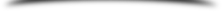Home | Login | Contact Us
Courier Software

Courier Software

Dispatch scheduling, delivery tracking, proof of delivery documentation
This product helps courier and local trucking companies that to schedule deliveries online and digitally record delivery confirmation. Electronic proof of delivery documentation is automatically generated.
Using just an Android smartphone (for the delivery personnel) and any standard browser for the dispatchers, and your organization can adopt a modern proof of dellivery management solution.
Schedule deliveries
Deliveries can be scheduled online and drivers can download delivery details to their smartphone app.
Scan barcodes
Delivery personnel can scan the barcode on the item to be delivered and all of the information is automatically retrieved in the Android smartphone app. Which barcodes should I use?
Delivery confirmation
There multiple ways to confirm deliveries. Delivery personnel can collect signatures directly on their smartphone. Alternatively they can take add photos from the app. Using the smartphones camera at the delivery destination. The smartphone app will embed timestamps and GPS coordinates in the photos along with any notes that you want to include.
Automatic Proof of Delivery documentation
This application safes your valuable time by automating proof of delivery documentation. When drivers upload the information upon delivery, documentation is automatically generated and securely accessible from the web interface. Documentation includes any signatures or photos collected, along with driver and item details.
Rapidly search and retrieve past deliveries
From the web interface you can search for past deliveries that took places weeks or months ago. Searches can be done even when only partial information is available. Eliminate losses due to an inability to provide proof of delivery.
Is this application for me?
Does your organization have multiple people involved in making deliveries? Will you have access to an Android device to start your testing? Do you have one hour to try web-based scheduling, electronic signature capture and automated proof of delivery documentation this week?
If this fits your organization you can get started now with a 30 day free trial.
Customer service
Provide your customers with an immediate delivery receipt as soon as the driver completes the delivery at a fraction of the cost of other systems. Bar code scanning increases accuracy and efficiency. Instantly retrieve delivery status and generate reports that include time-stamped photos that are embedded with GPS coordinates, as well as the ability to capture signatures, all done with you Android smartphone. Manual data entry and volumes of paperwork can be replaced with efficient error-free systems.
Easy to get started right away
All you need is an Android smartphone or tablet for use at the point of delivery. Everything else is managed from your desktop using any standard web browser. Download the Proof-Of-Service smartphone app to your Android smartphone. This app lets you scan barcodes, capture signatures and take photos. The photos can be with embedded timestamps, GPS coordinates, notes, and arrows. Automatic documentation features allow the entire delivery cycle to be managed electronically, saving countless hours managing paper.
No complex software for your staff to upgrade and maintain. It all works from your Android smartphone and any standard browser.
Safe time, improve customer service and eliminate losses
Eliminate losses caused by misfiled receipts. Reduce the time spent to find delivery documents, providing immediate response when a customer requests proof of delivery, and save paper. Eliminate time looking for lost tickets and lost revenues when you can't find them.
Eliminate collection problems due to inability to provide proof of delivery within a reasonable amount of time. Save time by being able to call up documents on your computer instead of rummaging through file cabinets. Reduced paper costs by providing your customers with electronic Proof-Of-Delivery reports.
Use real-time data to track and manage deliveries
Improved delivery accuracy. Improved customer service. Reduced invoicing errors. Eliminate your POD write-offs. You do not need to photocopy, mail or distribute paper documents. Reduced time used to file, locate and reproduce POD right from your browser. Immediate availability anywhere in the organization, anywhere in the world.
Proof of Delivery goes beyond who signed for the product. Now customers want images, timestamps, location verification and electronic certification. UPS and FedEx has for years set the pace for Proof of delivery with electronic signature capture.
But what happens when your customers are not present at the time and place of delivery? Use your Android smartphone and scan barcodes, take photos with embedded timestamps, GPS coordinates and notes. Leveraging new mobile technology delivers increased accuracy and timely billing.
Beyond Proof of Delivery Application
Take your deliveries to the next level. Drivers can download scheduled deliveries to their smartphone, even when the deliveries are scheduled while the driver is in the field. This is not possible with a paper based processes.
Upon completion, the smartphone updates the backend server to confirm the delivery. By using a mobile device to track customer information at the point of delivery, the information is recorded as it occurs, completely eliminating the inefficiency of post-processing the delivery details.
Focus on Execution, Not Paperwork
Empower your team to focus on productivity and customer service by automating the collection and validation of delivery-related data, providing real-time customer and order information. Eliminate tedious and time-consuming administrative tasks. Automating Proof of Delivery is one of the business processes for which organizations can be more efficient, and more responsive to customer inquiries.
Electronic proof of delivery with or without the customer present
Capture signatures when your customer or their representative is present. Photos with embedded GPS and timestamp when the customer or their representative is not present. Uses any standard Android smartphone. No specialized hardware to buy.
Collect signatures, scan barcodes, take photos with embedded timestamps and GPS coordinates to provide electronic proof that the delivery has been made. If you are delivering to a location where your customers are not always available, such as to a highway construction site or to a new home or building site, there may not be a customer there to sign for the delivery
The Proof of Service Application supports signature capture but also goes far beyond that
Help your customers manage their workflow by emailing them a record of the delivery precisely when it occurs. Record of delivery will include any barcode scans identifying the exact package, images of the delivery time stamped and with GPS coordinates to determine precisely where the delivery has been dropped off.
Securely manage records of all your deliveries from any standard web-browser. No special training needed, so no time spent away from work. No upfront cost. If you have an Android smartphone, download the Proof of Service app and get started now. Wirelessly submit to our secure servers (Amazon’s cloud-computing platform)
Automatically generate professional looking reports for your clients. Improve the efficiency of your business by modernizing your delivery management processes. Improve the perception of your business in the eyes of your customers. Android Smartphone and Proof of Service App Required.

Schedule Deliveries Online
Schedule deliveries from a web based interface. Assign drivers even if they do not work for your company. Monitor as drivers complete stops on their route.
Download Schedules
Drivers download schedules to their smartphone. Multiple stops per route. Multiple items per stop. Collect signatures and photos at point of delivery.
Automate POD Documents
Proof of Delivery documentation is automatically generated complete with time stamps, GPS coordinates of drop location, signatures, photos, barcodes of delivered items.




What to expect:
1. Signup for a trial here. Setting a password is next.
Your account will have a couple of examples to get you started.
2. Check your email and confirm your sign-up.
You will get access to the documentation and the Android app.
Start a 30 Day Free Trial
Try it free for 30 days. Easy to get started. No credit card needed

Save time, save Money, please your customers
- Cut losses due to inability to prove deliveries
- Rapidly recall pass deliveries
- Historical search with partial information (date, ID)
- Provide reports to your customers with photos & signatures

Dispatch Scheduling and Delivery Documentation
- Schedule deliveries from the web
- Drivers download delivery details to app
- Scan barcodes, retrieve delivery item details
- Take photos, embed GPS & timestamps
- Collect customer signatures
- Automate Proof of Delivery docmentation

Which Barcodes Can I Use?
There are two primary types of barcodes to consider, 1D and QR Codes. 1D or one dimensional codes, shown below, are the traditional barcodes that have been used on retail products for decades.

QR, Quick Response, Codes are a 2D (two dimensional) code, shown below, that is commonly associated with a means for scanning URLs from a smartphone or as a means to display product information or special event details in advertising campaigns.

QR Codes will always perform much better for smartphone and tablet barcode scanners. Smartphones that have cameras with auto-focus and flash will still perform well. Many tablets do not have these two features and QR codes will be the only viable option if your organization will use devices without autofocus and flash.
For either 1D traditional barcodes or QR Codes, you need to use sequentially numbered labels. You can purchase 1000 labels for as little as $60. Following are two examples but you can order sequential QR codes or sequential barcodes from any number of places.